Applications
💡️ Tip
Jump to Configure application.
Applications must be created and set up in order to use the SSOfy Single Sign-On (SSO) server. Setting up the necessary parameters and configurations to enable communication between the Resource Server and the SSO Server is a crucial component of creating and configuring applications.
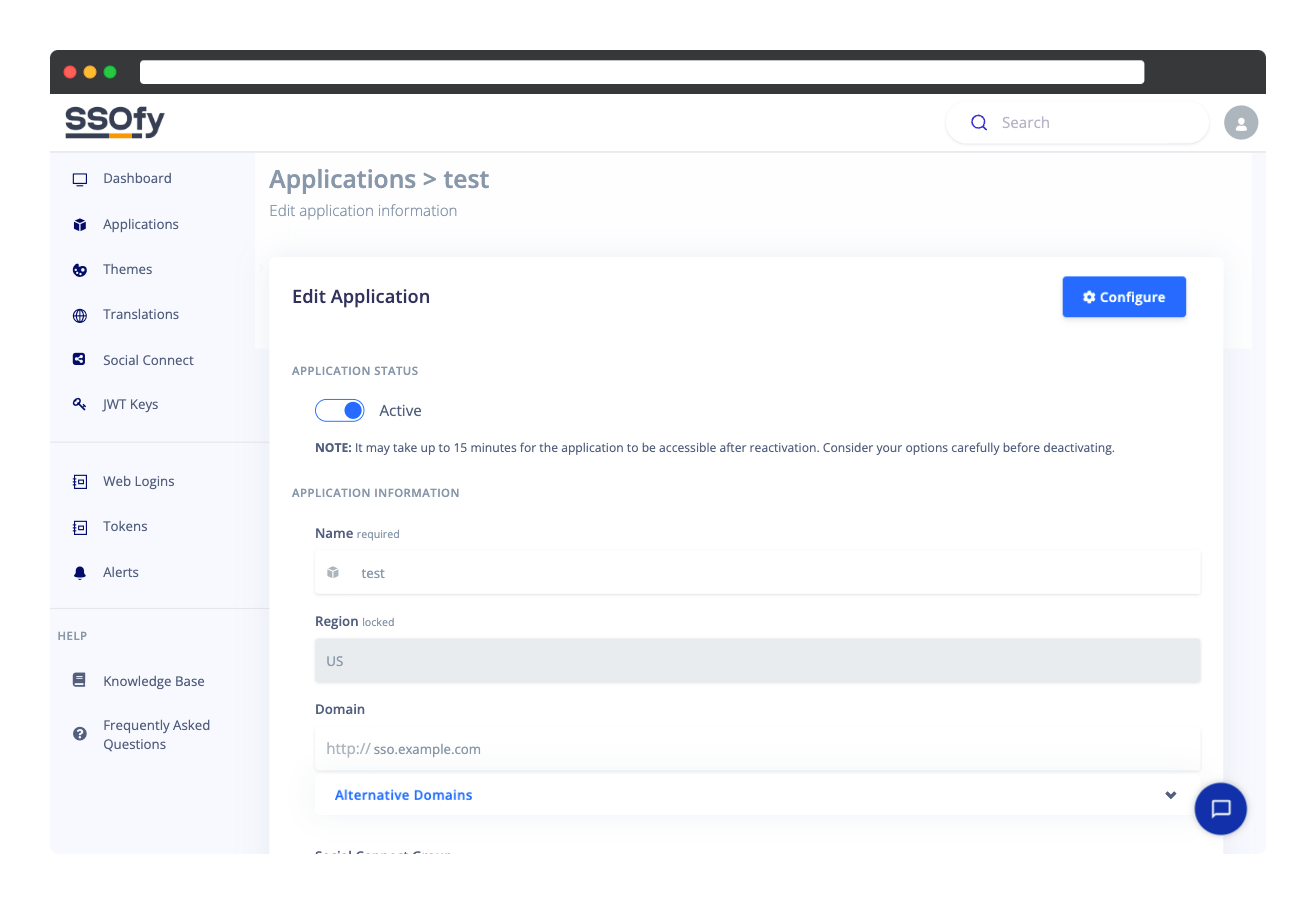
Application Status switch
Change the application's status by activating or deactivating it. After the application is reactivated, it can take up to 15 minutes to become accessible again. Be cautious and carefully consider your alternatives before deactivating.
Application Information
Name: Your application's name.
Region: The region of a Single Sign-On (SSO) server can be important for several reasons:
- Latency: The latency, or response time, of user authentication requests might vary depending on where the SSO server is located. Reducing latency and improving intercommunication speed may be accomplished by choosing a server location close to your own servers (e.g. Resource Server).
- Data Privacy and Regulations: Different countries and regions may have different data privacy and security laws and regulations. You can ensure compliance and reduce the risk of data breaches by choosing an SSO server location that is compatible with your organization's data privacy requirements.
Domain and Alternative Domains: Custom SSO domains. In addition to the Sandbox and Live domains issued by SSOfy by default, you can host your SSO on your own domains.
Social Connect Group: You can attach a social login provider group configured in Social Connect Groups to your application. If enabled, users may use the configured providers (Google, Facebook, etc.) to login. Your Resource Server Must implement Social Authentication in order for this feature to function.
Logo: You can upload your brand logo here to appear in the login page.
Icon: Icon of your application. This should be a square image to be shown to users during the Authorization step when a linkage between the SSO and the Client is being established.
API Credentials
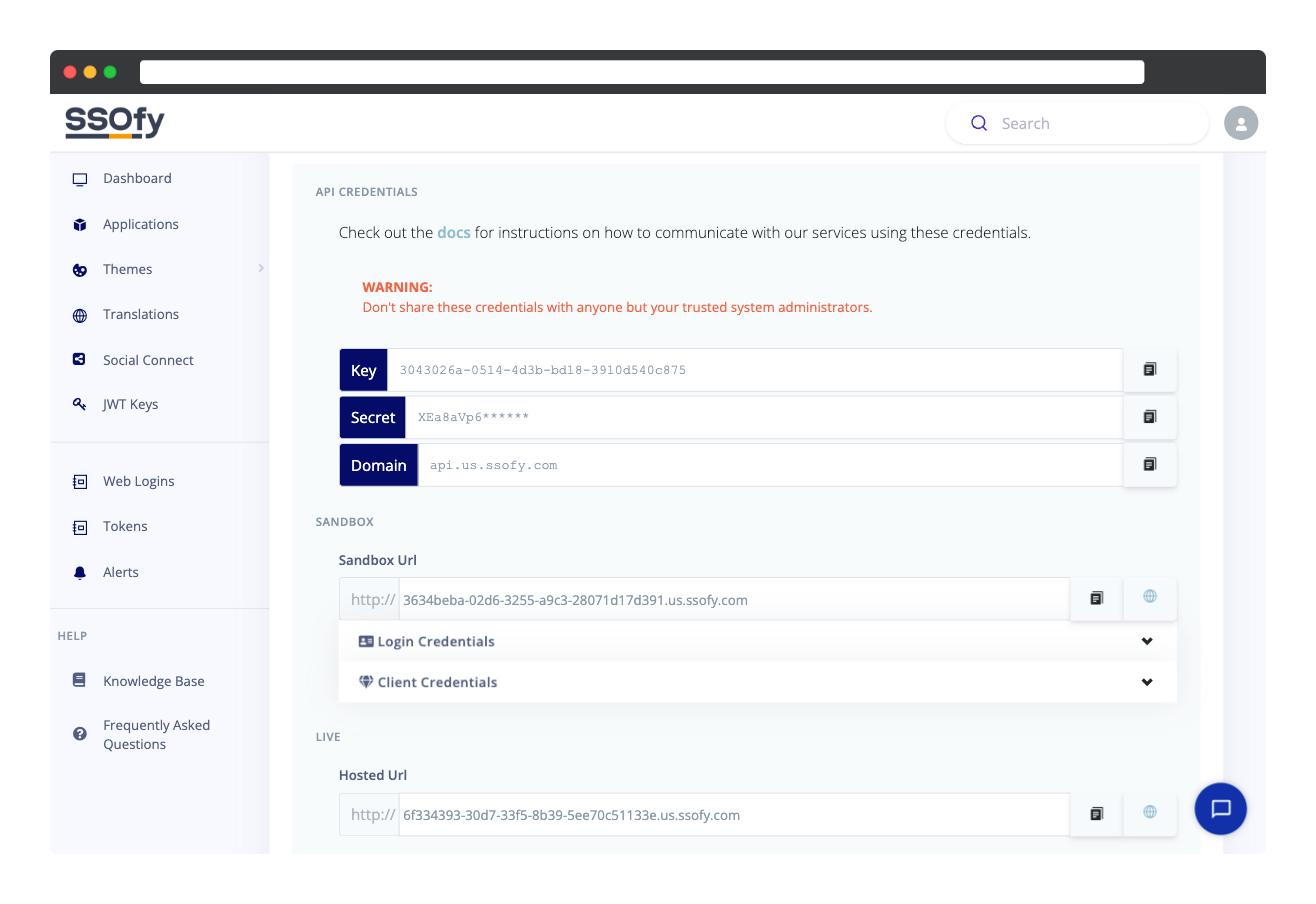
‼️️️ Danger
Don't share these credentials with anyone but your trusted system administrators.
Key: The API communication's key, which is necessary and used to identify the application and configurations in API communications.
Secret: Secret is a value used to secure communication between the SSOfy SSO server and the Resource Server. See the participation in message signing Algorithm.
Domain: The SSOfy API Url. Depending on the application region, this domain might be different.
Sandbox
The SSO server and applications are configured with test credentials and data in the Sandbox environment. Developers can test the SSO system and the application integration using mock data without compromising the live production systems.
On the other hand, the frontend team can continue development and theme customizations without having to wait for Resource Server data.
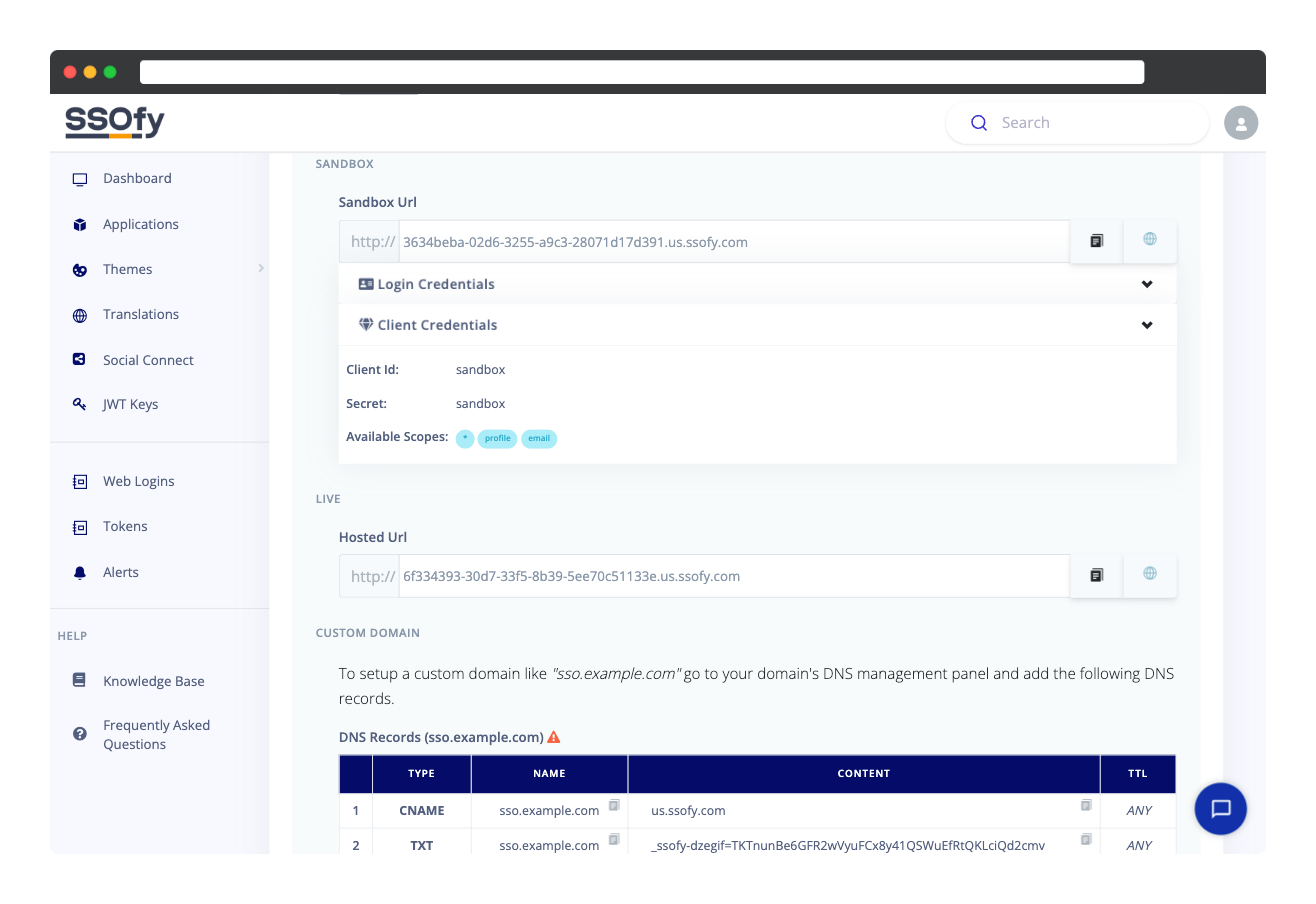
Live
SSOfy assigns a unique domain to each application. Custom domains can also be linked to the same server.
With the Hosted or Custom domain urls, data will be queried from your own server (Resource Server) rather than simulated data. For the live environment to work, you must Configure your application further to point to your endpoints.
Custom Domain
Custom domains provide several benefits:
- Branding: Using a custom domain helps to reinforce your company's brand and provides a professional look to your SSO setup.
- Easier to Remember: Custom domains are often easier to remember and provide a more user-friendly URL for the end-users.
- Increased Security: Using a custom domain helps to prevent phishing attacks, as it ensures that users are connecting to the correct SSO server.
- Better User Experience: A custom domain helps to create a seamless and unified user experience by providing a consistent URL for accessing all the applications connected to the SSO server.
To setup a custom domain like sso.mywebsite.com go to your domain's DNS management panel and add the provided DNS records.
Delete Application
In order to delete an application click at the "Delete Application" button at the bottom of page.
‼️️️ Danger
Note that the application and related assets and configurations will be deleted permanently and cannot be reverted!
Configurations
Continue to Configure application.
 Knowledge Base
Knowledge BaseDo you need support?
Copyright © 2025 Cubelet Ltd. All rights reserved.