Themes
Theme designer created to allow you to customize the look and feel of the SSO pages, making it consistent with your organization's branding. This can enhance the user experience and improve the overall appearance of the SSO pages.
There is a prebuilt theme in light and dark mode by default, however you can edit them using theme editor.
Page Editor
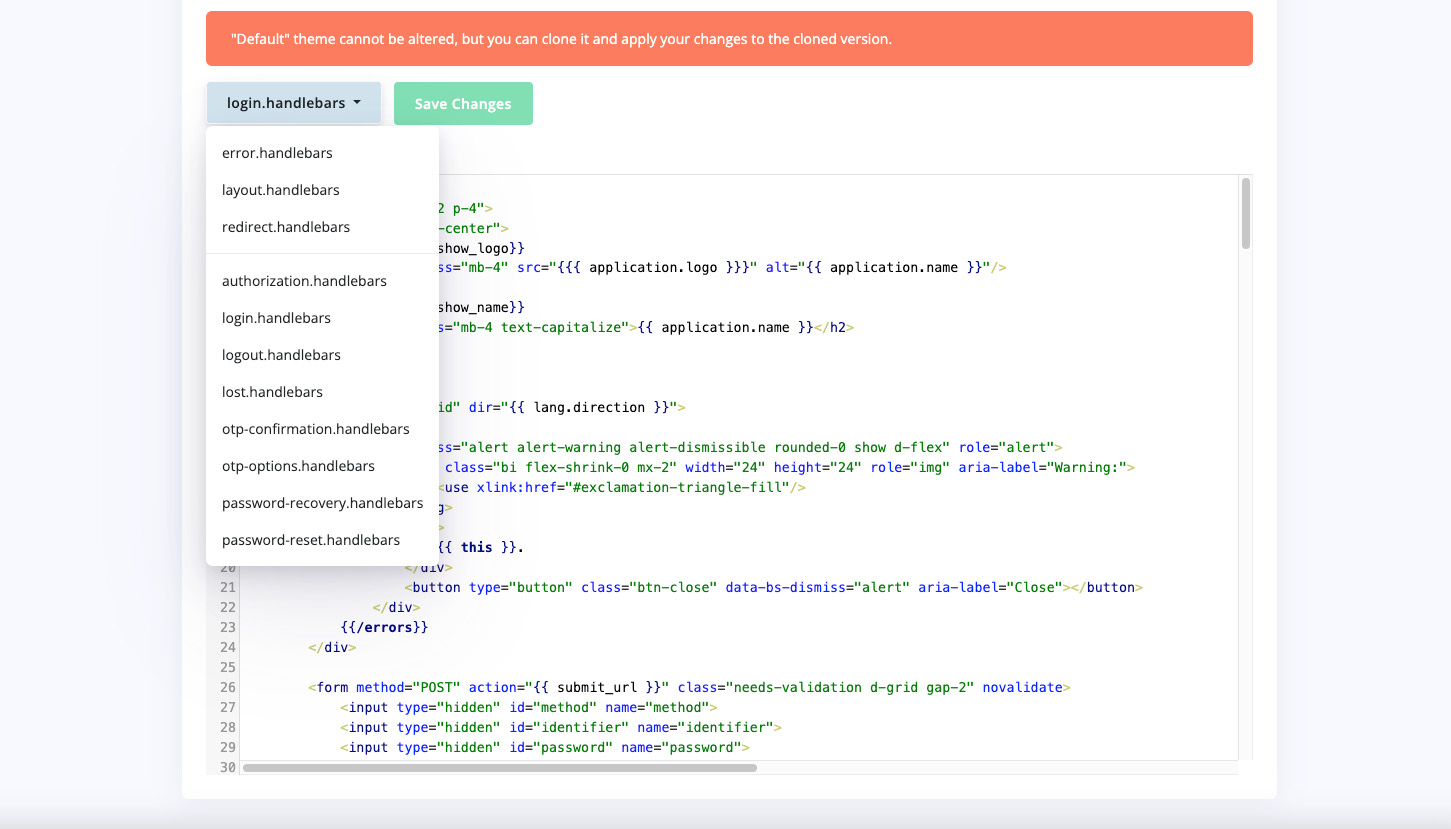
Modify each page content using Html editor. Here are the pages list:
error.handlebars: Error Handlebars template used to display error messages on the SSO login page.
layout.handlebars: Layout Handlebars template used to define the layout of the SSO login page.
redirect.handlebars: Redirect Handlebars template used to control the redirect behavior of the SSO login page.
authorization.handlebars: Authorization Handlebars template used to control the authorization behavior of the SSO login page.
login.handlebars: Login Handlebars template used to control the behavior of the SSO login page.
logout.handlebars: Logout Handlebars template used to control the behavior of the SSO logout page.
lost.handlebars: Lost Handlebars is used to define the appearance and behavior of an error message that is displayed when there is an issue with the user's request to the SSOfy server.
otp-confirmation.handlebars: OTP Confirmation Handlebars template used to control the behavior of the OTP (One-Time Password) confirmation page.
otp-options.handlebars: OTP Options Handlebar template is used to define the appearance and behavior of the options available for users to receive an OTP. This can include options such as receiving an OTP via email, SMS, or a third-party authentication app.
password-recovery.handlebars: Password Recovery Handlebars template used to control the behavior and appearance of the password recovery process.
password-reset.handlebars: Password Reset Handlebars template used to control the behavior and appearance of the password reset process.
Page Data Editor
Edit each page properties using Json Data editor. Click on each page title below to find out about its data.
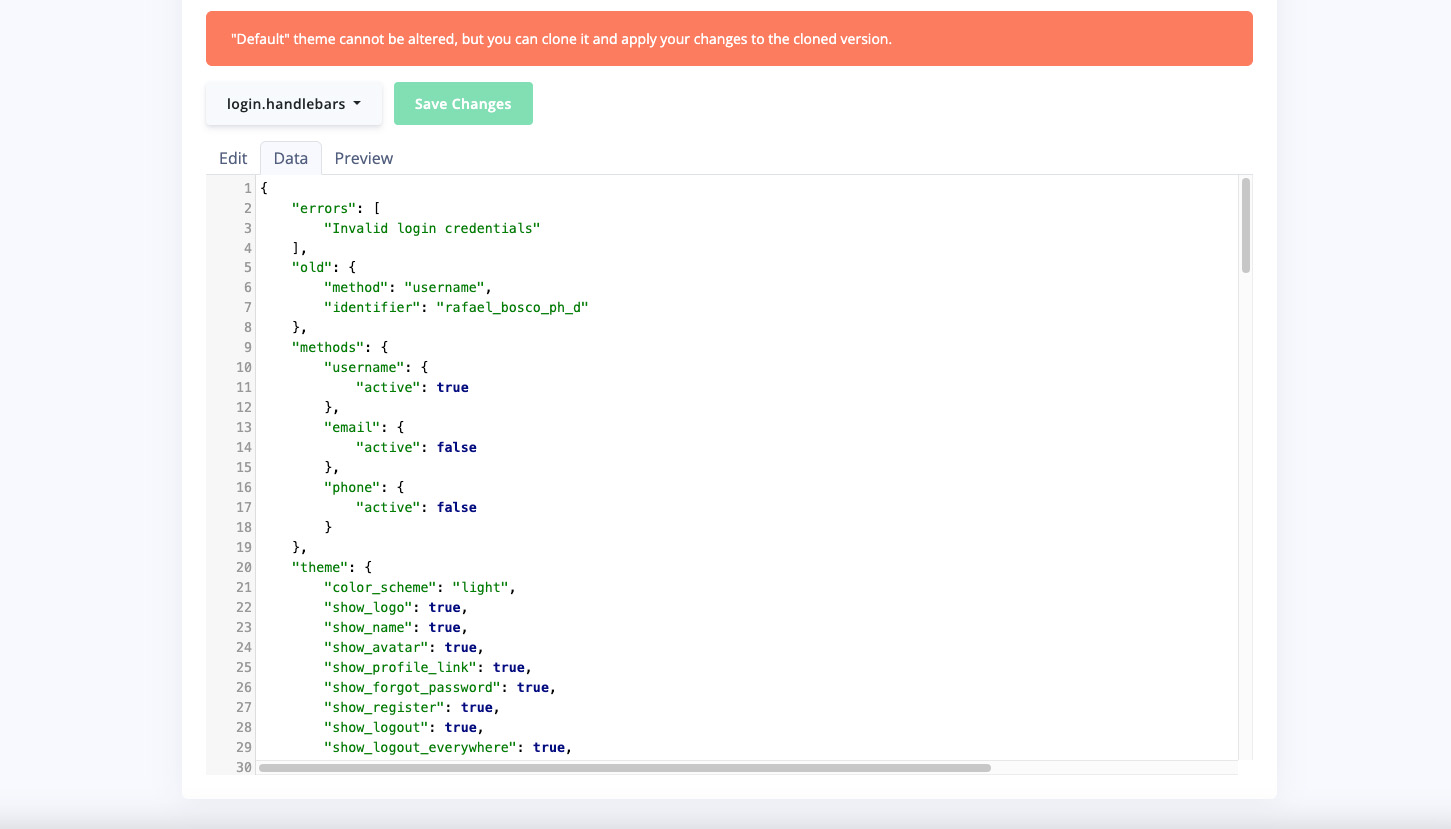
Page Preview
Finally, have a preview of your theme.
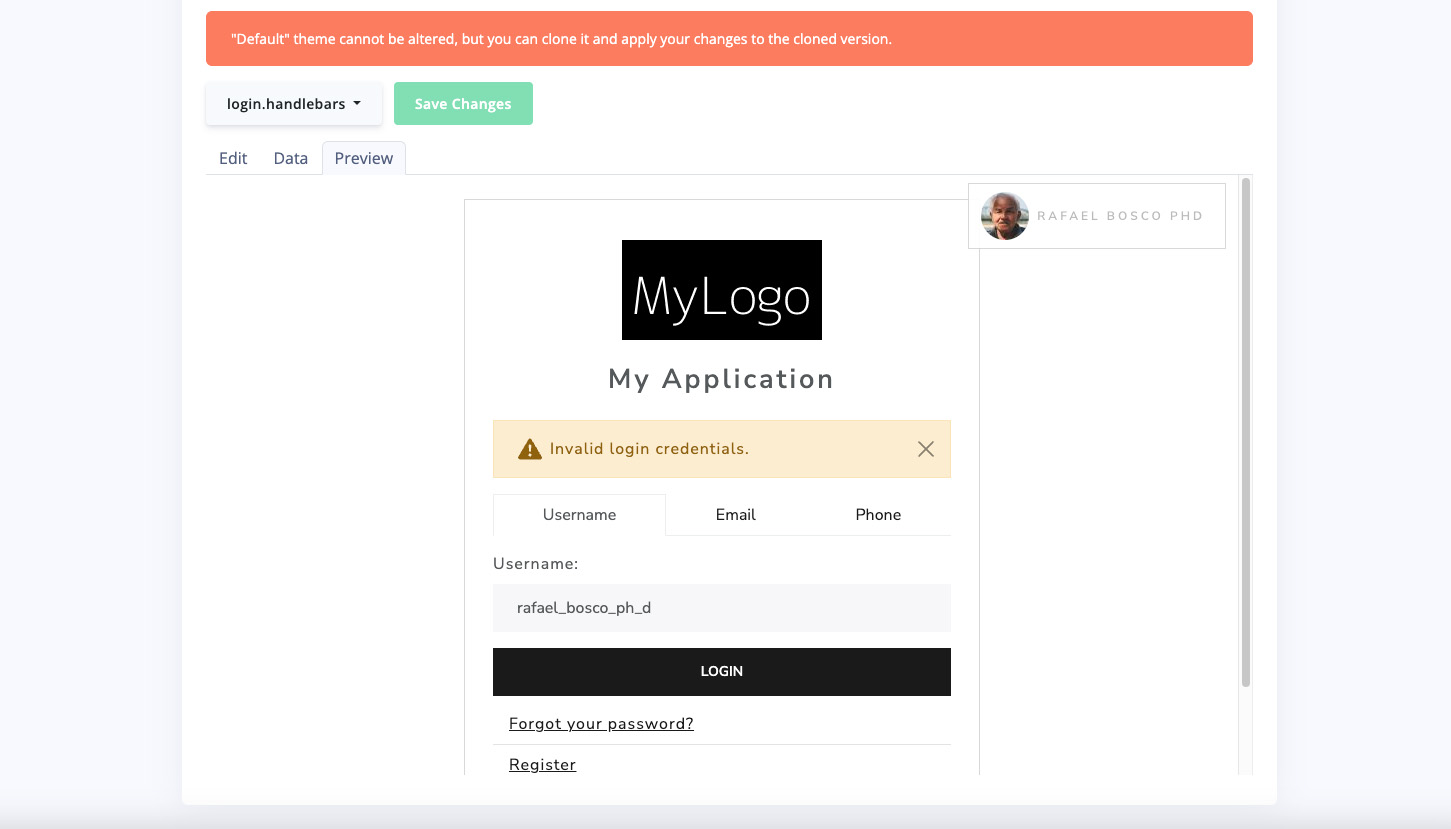
 Knowledge Base
Knowledge BaseDo you need support?
Copyright © 2025 Cubelet Ltd. All rights reserved.